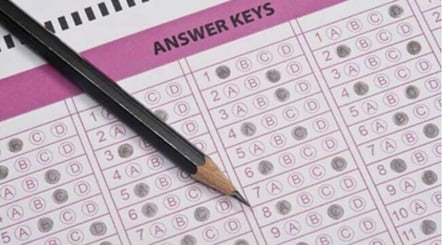MPPSC Prelims Answer Key 2020
Madhya Pradesh Public Service Commission (MPPSC) has done with the conducting of the MPPSC state service exam 2020 ON 12th January 2020 on Sunday. The MPPSC examination has been held in morning and afternoon sessions for Paper 1 and Paper 2.
A huge number of aspirants will be waiting for MPPSC Answer KEY 2020 (MPPSC Prelims Answer Key 2020 ) for the OMR Exam which was held on 12th January 2020. So the aspirants can download the official MPPSC Answer Key 2020 Paper 1, 2 on End of January 2020.
Here we share Answer key released by various coaching institutes
MPPSC Prelims Question Paper GS PAPER 1 >>> Check Here
Answer KEY >>>SET A | SET B | SET C | SET D
MPPSC Pre Question Paper CSAT PAPER 2 >>> Check Here
Answer KEY >>>SET A | SET B | SET C | SET D
Download MPPSC SSE Answer Key 2020: Available Soon
| Department Name |
MPPSC |
| Post Name |
SSE |
| Exam Date |
12/01/2020 |
| Answer Key Status |
Will be Available Soon |
Important link Area:
| Result |
Download MPPSC SSE Result |
| Main Exam Syllabus |
Detailed MPPSC SSE Main Exam Syllabus |
| Recruitment Details |
MPPSC SSE Recruitment |
| Official Website |
http://mppsc.nic.in/ |
How to download MPPSC Prelims Answer Key 2020
Candidate needs to follow these steps to download the Answer key:
Step 1: Visit the official website, mppsc.nic.in
Step 2: On the home page of the official website, click on the link “Model answer key”.
Step 3: Now search for the “MPPSC state service examination 2020” and click on the link
Step 4: The answer key is available in pdf format.
Step 5: Now you can download the answer key pdf and save it.
How to Challange MPPSC Prelims Answer Key 2020
challenge the answer key is the online process. To do this The candidates need to access the official website, mppsc.nic.in. and then follow the steps below:
Step 1: First Visit the official website, mppsc.nic.in, seek a link for ‘Candidate Response Sheet and Objections’.
Step 2: It will take you to a new window.
Step3: In the required space, enter Roll Number and Password.
Step 4: Now, click on the ‘Login’ button.
Step 5: Submit the objection.
Note: Candidates should note that to object an answer they need to pay fee amount. For each objection, candidates will have to submit Rs. 100. Also, candidates must provide proof of the objection as well.
For The Latest Activities And News Follow Our Social Media Handles:
![]()
![]()